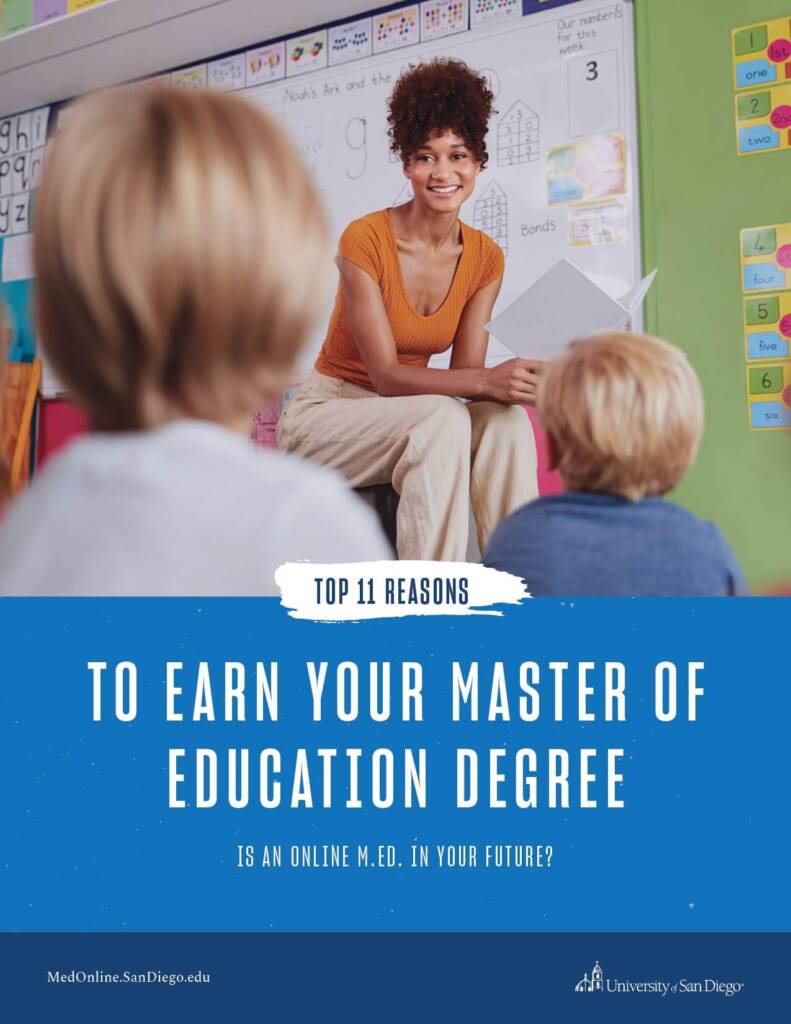Today’s Lesson: Edutainment = Education + Entertainment.
Of course, that simple equation does not begin to answer the question: What is edutainment? According to the most basic definition, edutainment is a form of entertainment that is designed to educate as well as to amuse.
Benjamin Franklin’s “Poor Richard’s Almanack” is sometimes cited as an early example of edutainment; Franklin combined entertaining and educational content, such as puzzles and rules of conduct, into an instructional text for the colonists. Later, Walt Disney is said to have used the word edutainment to describe his “True-Life Adventures” series. Television shows such as “Sesame Street,” “Schoolhouse Rock!” and “Mr. Rogers’ Neighborhood” are considered to be contemporary examples of edutainment programming.
So the concept of edutainment is not new.
What is new is that technological advancements have created a whole new category of edutainment tools and programming that connect to the emerging interest in using educational technology to enhance teaching and learning.
Before we look at some innovative examples, there’s one other thing you should know about edutainment — business is booming. Industry analyst Ambient Insight projected that sales of game-based learning products would jump from $2.6 billion in 2016 to $7.3 billion by 2021.
Coding With Barbie and Other Innovative Edutainment Examples
Built around immersive learning activities, Breakout EDU is designed to “bring the 4 Cs alive!” with games designed to require “critical thinking, collaboration, creativity and communication.” The platform includes games on more than 700 academic topics, covering all subjects and all grade levels (examples include Aliens Explain Alternative Energy, Journey Through the Stars and Keeping Up With the Continents). It also includes a feature that enables teachers and students to create/build their own content-aligned games.
OK, coding may not be one of the “4 Cs,” but it is considered an incredibly valuable discipline to teach students (in the case of Tynker, ages 7 and up). “Teach Your Kids to Code” has become a rallying cry in both education and tech circles because — with every computer, smartphone, website and countless other devices relying on code in order to operate — coding is an extremely valuable skill with outstanding career potential. In its Coding With Barbie course, Tynker teams up with the iconic fashion doll first unveiled back in 1959 to teach cutting-edge concepts in a fun way (the Robotics Engineer module uses coding concepts to “animate a robot dance party”). Tynker also features tools for teachers or parents to monitor each child’s progress.
It’s full STEAM ahead for edutainment in studying Science, Technology, Engineering, the Arts and Mathematics with Workbench, a “dynamic project-based learning hub,” spotlighted by Common Sense Education as among the “Best Picks for Early Childhood STEM Learning.” It features a range of engaging games for all ages across all of the STEAM disciplines, with a deep library of games and innovative content that offers teachers the ability to “build, find, customize and share standards-aligned lessons for your classroom.”
The year is 2050. Yes, the robots have replaced human workers. Fortunately, Job Simulator uses virtual reality to allow players to experience what it’s like to work in different jobs such as store clerk, auto mechanic and gourmet chef. Created by Owlchemy Labs, the game puts most of the emphasis on fun, and has sufficient educational value to earn a place on a Teq.com list of “Edutainment and Entertainment Games to Use in Your Classroom.”
Combine art classes with virtual visits to some of the world’s best art museums with Boulevard, which describes its mission as creating “immersive, user-controlled experiences and enriched art education content unlike any other in virtual, augmented and mixed reality.” On its list of the “Best Teaching And Learning Apps,” Tech Edvocate says Boulevard enables students to tour six art museums, interact with famous artworks and learn about the art.
An award-winning online educational website for children ages 2-6, ABCmouse.com gives teachers a new way to teach core subjects with over 850 lessons and 9,000 learning activities spanning 10 different levels. Some of the teachers who have used it even report higher test scores. Its list of awards and recognition includes a Teachers’ Choice Award from Learning Magazine.
These free, curriculum-aligned, Grade 1-8 math games and activities are said to be used by over 20 million students, teachers and parents. It contains lessons for over 1,200 crucial math skills and also keeps track of student learning with real-time reports that helps teachers see what skills their students are mastering and where they might need more help.
One of the most-watched educational channels on YouTube (8.5 million-plus subscribers and nearly 1 billion views), Crash Course delivers short engaging lessons on nearly every topic imaginable — physics, philosophy, economics, government and politics, astronomy, anatomy, world history, biology, literature, ecology, chemistry, psychology, history, mythology, computer science and more.
Like Crash Course, this high-energy exploration of our “big universe” guided Joe Hanson, Ph.D., also comes highly recommended in the DIY Genius report, “Edutainment! The Best YouTube Education Channels for the Highly Curious.” Curious? Hanson’s titles run the gamut from “6 Chemical Reactions That Changed History” and “Where Do Teeth Come From?” to “Everything You Do Changes Your Brain” and “The Most Important Moment in the History of Life.”
The iconic toy building blocks date back to 1949, but today LEGO is being used in the classroom to help kids learn how to build mobile robots with its MINDSTORM package for educators. LEGO MINDSTORM is designed to teach kids about coding, robotics and real-life problem-solving (see video).
With an ever-growing array of inventive products designed to engage young minds — from state-of-the-art tech innovations to traditional favorites like Barbie and LEGO — the edutainment marketplace is booming. Here is a closer look at the benefits, and some of the criticisms, from an educational standpoint.
Pros and Cons of Using Edutainment in the Classroom
Skepticism around using edutainment tools and content in education includes the idea that students have become so accustomed to flashy, polished entertainment products that we risk having them become reliant on such models for learning.
Other criticisms of edutainment involve concerns that:
- The use of devices can actually distract some students from learning.
- Not all students will have equal access to technology inside or outside of the classroom.
- More reliance on technology and gamification can lead to a diminished interpersonal human connection between students.
- Or even the belief that education is not supposed to be “fun.”
However, complaints about newfangled tools and methods are far outweighed by classroom success stories and an impressive list of positive benefits. According to a report from the Tech Edvocate, using digital resources for educational purposes “helps students master tools they’ll need both personally and professionally to thrive in a tech-based world.”
[Related] Learn more about the growing importance of teaching digital literacy in the classroom >>
In addition to helping students develop “media literacy” skills that are absolutely necessary for success in the digital age, edutainment techniques can also enhance learning in many other ways. For example:
- Students can learn anywhere since technology is portable.
- Having fun while learning can help kids truly engage in the material.
- Thoughtfully selected online portals give students access to infinite information.
- Edutainment techniques are a great way to learn technology skills, including STEM.
- Students can much more easily learn advanced tech skills like coding.
- Hands-on learning excites students and inspires young imaginations.
What Do You Think About Edutainment?
Are you pro edutainment or do you still have reservations? More specifically, are there any exceptional edutainment tools or strategies — or cautionary tales — that you’d share with other educators? Let us know! Connect with us to share your ideas about edtech and edutainment, or to talk about how earning an MEd might support your goals as an educator.