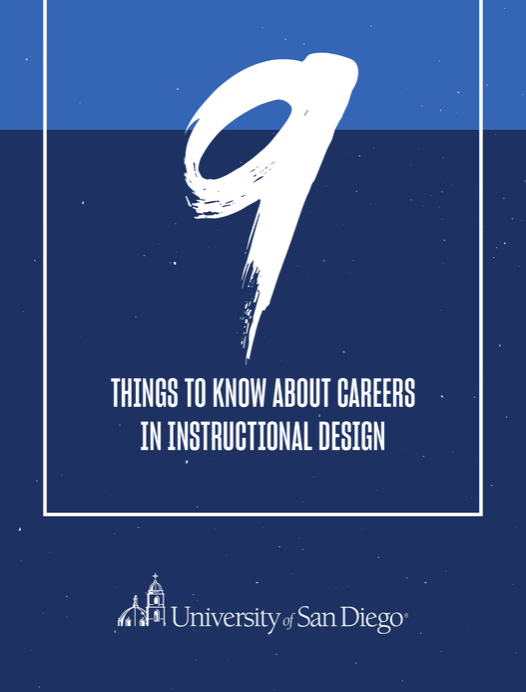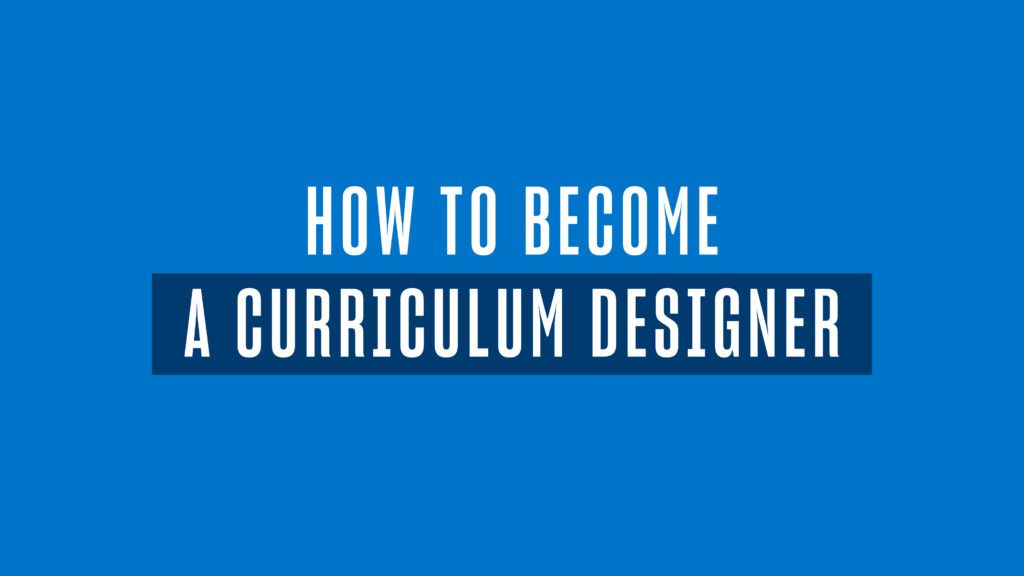Clear, simple directions are essential for learning anything new, which is why high-quality job aids are incredibly effective resources in any business or organization.
Job aids are any tools, devices or guides that provide simple instruction on how to complete a task or achieve a goal. They’re used either to introduce new steps in a process or to help people remember how to complete tasks more efficiently.
Understanding why job aids are effective, how different styles of job aids apply to certain tasks and the steps you can take to create them are necessary skills for trainers and instructional designers.
How Do Job Aids Improve Performance?
For new employees, job aids are ideal for onboarding, initial training and just-in-time performance support. For current and seasoned employees, they are a great way to introduce new work processes and provide updates on procedures.
Job aids can be printed documents, digital files, or performance support reminders pushed to mobile devices. They’re typically one page or shorter and include images to illustrate processes and procedures.
Job aids are a beneficial learning resource, as they:
- Save training time by assisting in the completion of tasks. The eLearning Industry notes how job aids provide immediate instruction in a moment of need.
- Reduce training costs. . According to the Association for Talent Development, job aids can be deployed up to 75% faster than traditional training at reduced expense.
- Improve performance and support for learners. Job aids provide instant references to clarify directions, encourage independent action and promote continuous learning.
- Ensure that standards and processes are consistent across teams. Providing a single point of reference keeps everyone on the same page (literally), making it easier to share information and update others.
Examples of Job Aids
For optimal learning, different types of tasks may require different types of job aids. These are the five most commonly used job aids:
- Step-by-Step Manual – Used when specific tasks must be completed in a certain order and don’t require decision making. This job aid is also useful when learners need to record information as they follow each step.

- Flowchart – Useful when learner must make yes or no decisions that affect the task outcome.
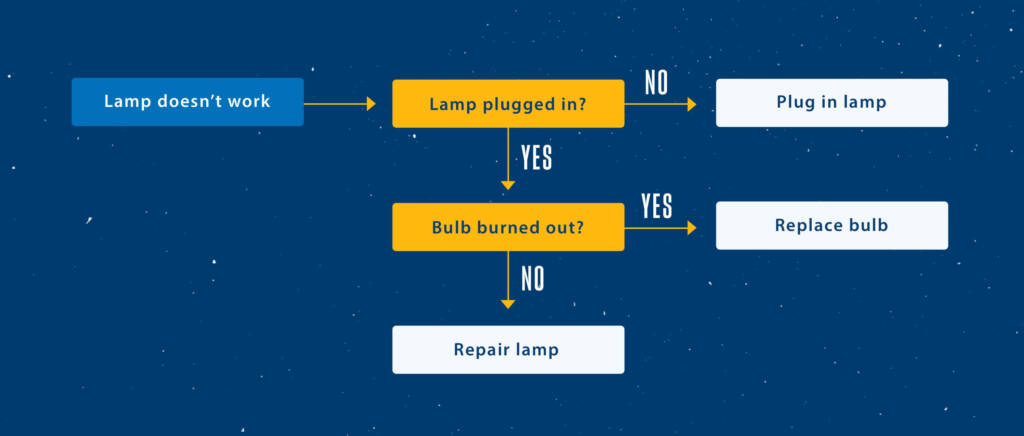
- Decision Table – Used when a task has several variables and each variable has multiple options to consider. Unlike flowcharts or step-by-step instructions, the tasks usually do not need to be completed within a set order.
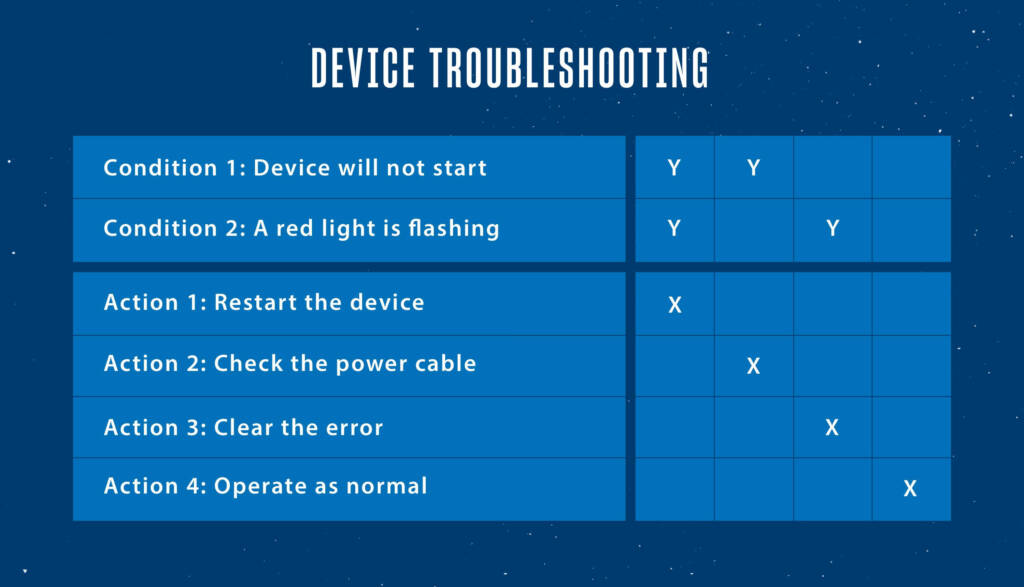
- Checklist – Used when there are many tasks to complete in no particular order. In some cases, the tasks must be completed in the same way, every time.
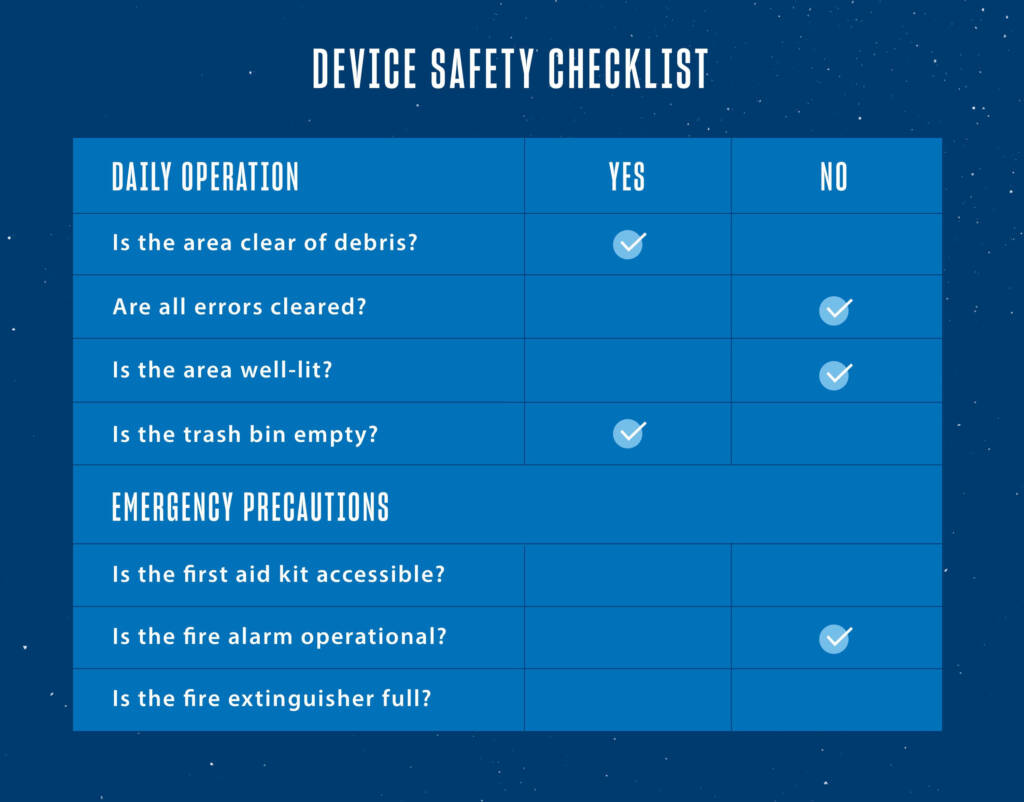
- Reference Guide – These guides are used when there are no specific steps to follow and information is not needed all at once. Their primary use is to provide essential information at a glance.
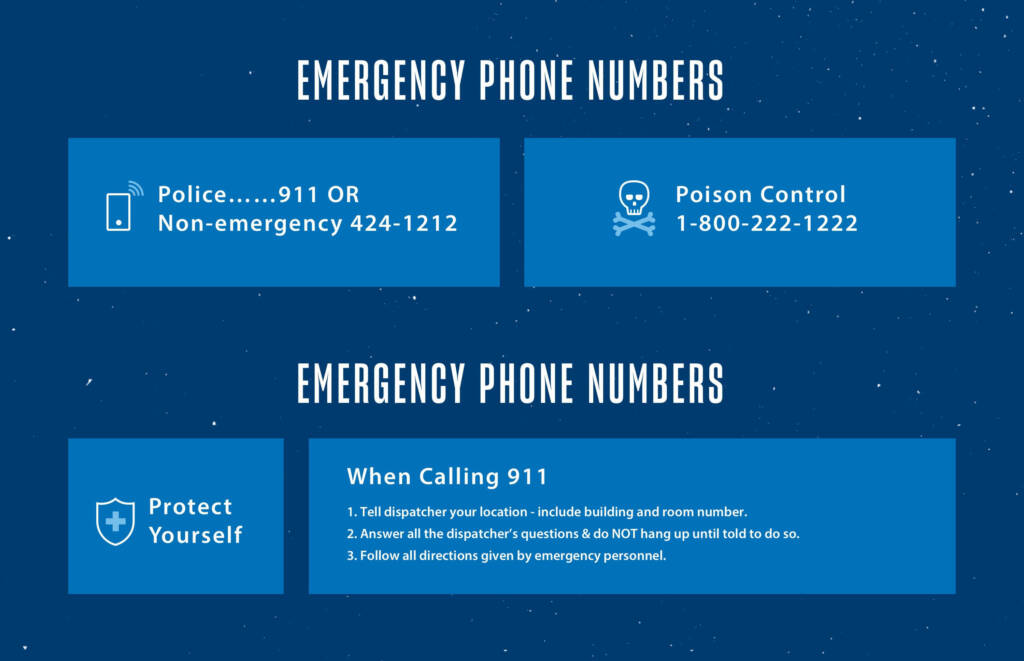
[PDF GUIDE] Curious how instructional designers create these resources? Learn how to get started in this exciting field.
How to Create a Job Aid
As with any learning materials, you’ll want to put careful thought into how the job aid is designed.
- Observe and gather information about the task
When preparing any instructional material, confer with actual users, from subject matter experts to the newest personnel, for different perspectives on what’s needed and what’s helpful. Document their process, noting if and when specific order matters, and why. Ask for helpful tips or suggestions to streamline the process.
Be sure to specify what the desired outcome is and keep this at the forefront throughout the design process to ensure content is relevant to the task. - Choose a structure
As described in the examples section above, the exact style of job aid will depend entirely on the type of task and the required steps or procedures. If it’s not clear what the best process should be, compare different styles (i.e. flowchart vs. checklist vs. step-by-step) and see which offers the best clarity. - Pick a format
Consider what will be most convenient for your learners. Will they be able to easily refer to a printed document or reference card? Would a poster be helpful to display within a room? Does everyone have mobile devices they can use to review digital aids?
Consider providing multiple formats to ensure the widest accessibility, such as a digital PDF that can either be viewed on a mobile device or easily downloaded and printed. It’s important to remember that visual representation is key for clarity, so include relevant images and icons that supplement the text. - Design the job aid
Begin by writing up the major steps, keeping this outline comprehensive, yet concise. This may take a few revisions. Next, include any visual representations, which you can do by taking pictures / screenshots or designing graphical representations.
Always use active language to describe tasks, as that will be shorter and more straightforward. Ex. “start the computer” vs. “once the computer has started.” Ensure that the look and style is consistent with the organization’s style guidelines or overall branding.
If applicable, consider how many different languages you will translate the job aid into, as some written languages may need extra space to fit into the design space. - Test and revise
Once you’ve designed the job aid, test it out and ask others to do the same. Did they successfully complete the task? Was anything left out? Was anything unclear?
Gather feedback from the users and then adjust accordingly. Don’t be afraid to make changes, as you may even need to go with a different type of job aid. Once you’ve settled on the process, get final approval / signoff from managers or other stakeholders.
Finally, be open to continual feedback over time, as processes or required steps may change and the job aid will need to be updated accordingly.
If you’re interested in learning more best practices for creating highly effective instruction materials, then consider studying instructional design at USD. Contact us to learn more.
Job Aid FAQs
[RELATED RESOURCE] Want to build effective job aids? Discover how instructional design prepares you for success.