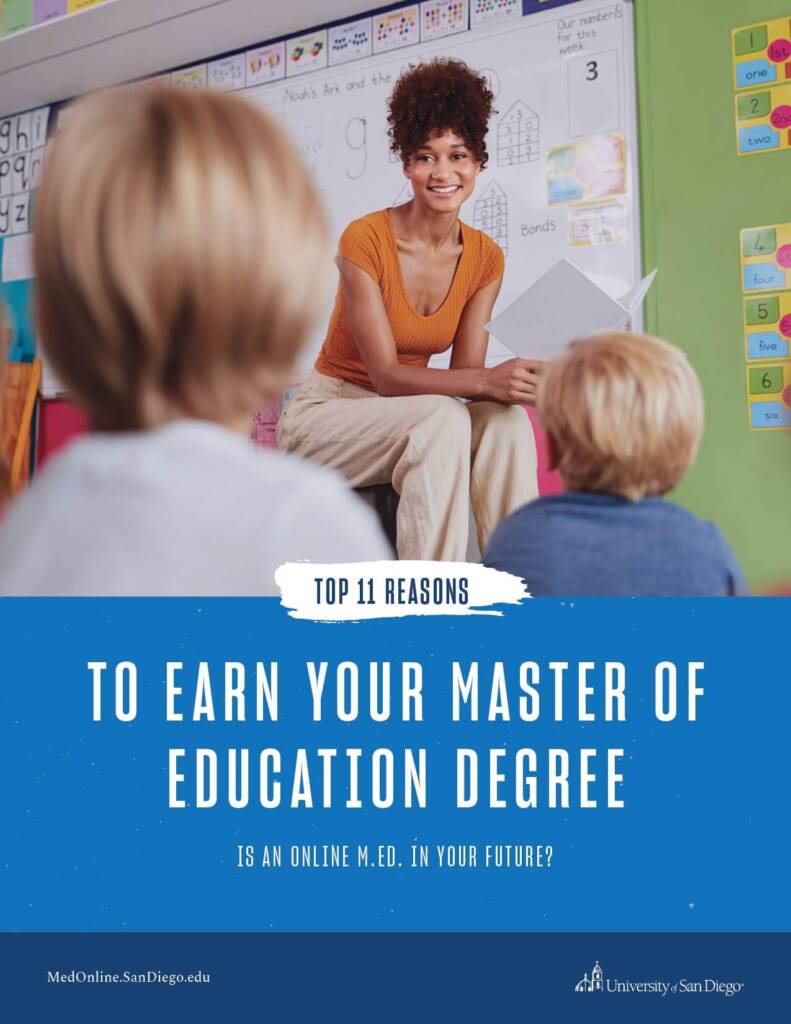For today’s students, a curriculum that includes cursive writing and penmanship has all but disappeared. Gone are the days of long, hand-written papers or pen pals who write and send letters, gasp, via the US Postal Service. Today, laptops, tablets, cell phones, email, eReaders and social media reign supreme. While these devices have brought a tremendous amount of value to schools and learners of every age, the digital world also presents its own set of rules and risks. For students to get the most out of technology and the benefits it offers, they need to know how to use it to process, deliver and receive digital information most effectively. The moral of the story is that digital literacy is a critical skill for today’s students.
Download our free eBook to learn the top reasons to get your Master of Education degree >>
For educators, teaching digital literacy to students who have grown up with cell phones, tablets and computers means:
- Overall guidance on how to become responsible digital citizens
- Instruction on how to navigate and interact on digital channels safely and responsibly
- Lessons on how to look critically at the vast amount of information available on the web and understand what is most reliable and relevant.
Digital Citizenship
Digital citizenship is widely defined as the appropriate and responsible use of technology. Writing in Edutopia, teacher and author Vicki Davis shares the the “9 Key Ps” of digital citizenship that she teaches her students. They are:
- Passwords –Includes teaching students how to create secure passwords and systems/apps for creating and remembering passwords.
- Privacy –Teaching students how to protect sensitive information such as address, phone numbers, etc.; what should and should not be posted on social media and how hackers can use this information.
- Personal Information –Teaching students what is appropriate to share online and via what mediums.
- Photographs –Includes teaching students about geotagging, facial recognition software and general safety precautions around photo posting.
- Property –Teaching students to understand copyright laws and property rights for online assets.
- Permission –How to use citations and give appropriate credit when information is used from online sources.
- Protection –Understanding viruses, cyber threats, phishing, cyber bullying, etc.
- Professionalism –Teaching students to be aware and professional in a globally connected arena.
- Personal Brand –Ensuring that students understand their online identity (also called a digital tattoo) and how to exercise control over their digital brand.
The key to effectively teaching the 9 Ps and ensuring that your students understand and practice digital citizenship is to make it a seamless, core part of your curriculum and to model ethical digital behavior. Weave discussions and elements of digital citizenship into any conversation or lesson that involves technology, so students can see the relevance of digital citizenship.
The website digizen offers loads of information, resources, tools and games on digital citizenship for parents, teachers and students.
Search Engines and Digital Databases
“When it comes to finding and evaluating sources in the internet age, students are downright lousy,” concluded a the ERIAL project, a series of studies conducted at three Illinois universities whose results were discussed in an article published in Inside Higher Ed. The study attempted to debunk the myth of the digital native, claiming that although students today may have grown up with technology they don’t necessarily know how to best use it.
“They [students] were basically clueless about the logic underlying how the search engine organizes and displays its results. Consequently, the students did not know how to build a search that would return good sources. (For instance, limiting a search to news articles, or querying specific databases such as Google Book Search or Google Scholar.)”
Study organizers Lynda Duke and Andrew Asher said they were surprised by “the extent to which students appeared to lack even some of the most basic information literacy skills that we assumed they would have mastered in high school.” Even students who were high achievers in high school suffered from these deficiencies, Asher told Inside Higher Ed.
Inside Higher Ed wrote that “today’s college students might have grown up with the language of the information age, but they do not necessarily know the grammar.” And Asher said of the study: “I think it really exploded this myth of the ‘digital native.’ Just because you’ve grown up searching things in Google doesn’t mean you know how to use Google as a good research tool.”
This finding underscores the importance of teaching digital literacy in schools at the K-12 level. Students who are unable to ffectively use search engines, which is today’s form of research, will be unprepared for the demands of higher education and the workforce.
Similarly, digital databases, such as the online catalog offered through the Library of Congress, offer extensive information that traditionally could only be accessed in person, by pulling a book off of the shelf in the Library of Congress’ physical location in Washington, D.C. What once was physical has gone digital, and teachers must be prepared to help students understand where to look and how to locate the information they need.
The CRAAP Test – Evaluating Websites and Online Information
Not only do students need to know how to find information but they need to know how to evaluate it. Anybody can write a blog or create a website, but the plethora of information available online can be overwhelming. That’s why it is so important to teach students how to critically evaluate websites, their sources and the content found on them. The CRAAP test is one method that teachers can use to help students learn how to evaluate digital content. The CRAPP method looks at 5 main criteria:
- Currency (timeliness)
- Relevance (importance)
- Authority (source)
- Accuracy (reliability)
- Purpose (reason)
Social Media
Social media, as we have learned over the years, can be used as a tool for both good and bad. The heartbreaking stories of online bullying that in some cases has led to suicide reveal the potentially harmful side of social media. GoFundMe, a social fundraising platform, on the other hand has displayed the truly virtuous ways in which social media can be used for good.
With 76% of teenagers using social media, according to the Pew Research Center, it is important that teachers address ethical digital citizenship when teaching digital literacy.
Helping students grasp the potential implications of their digital footprint is one critical area of importance for teachers designing digital literacy curriculums. According to McAfee, nearly half of teens said they posted something online that they later regretted.
With only so much life experience behind them, it can be hard for teenagers to look past their momentary inclination and consider the impact that an online post may have when, for instance, they are applying for college or a job. “In January 2016, Kaplan Test Prep released results of a survey they ran on what percentage of admissions officers in colleges and universities were checking up on the social media activity of applicants,” reported McGraw Hill Education. “Forty percent of the survey respondents said they checked up on the social accounts of applicants – albeit 89% said they do so rarely and 11% perused profiles often. In addition, the study found that 29% of those surveyed have Googled applicants to find out more about them.”
Ethical social media use is a critical component of any digital literacy curriculum, as a student’s actions on social channels can have ripple effects not only today but for years into the future.
Internet Safety
There is a lot to know when it comes to internet safety. In an age when cyber crime runs rampant, teachers can help students protect themselves by teaching them the basics of online security such as how to create strong passwords and how to use privacy settings. For older students it can be beneficial to get into more advanced security issues and tactics such as online hacking, virtual personal networks (VPNs) and data encryption. Beyond helping students protect themselves, discussing cyber crime can open up a discussion on careers for students who may be interested in information security.
Virtual Collaboration
Thanks to technology, collaboration between individuals and teams has never been easier. Knowing how to collaborate virtually is a skill that can help students throughout their entire academic and professional careers. Virtual collaboration tools include Google Apps, Google Hangouts and Skype among others. Teachers should educate students on the available tools and how to best utilize them.
Basic Technology Requirements for a Digital Classroom
To get started with creating a digital classroom, here are some basic tools you should introduce:
- Digital devices – laptops, iPads or desktops for each student
- Digital calendars – so students and parents can stay current on what is happening in the classroom
- A class website – for students and parents, where you can post updates and resources
- Student email – this will be more appropriate for older students who have their own digital devices
Digital Tools
For teachers looking to integrate digital literacy into their curriculum, it is important to start with a plan that includes defining the required skills you expect your students to have mastered by the completion of the year or semester and determining what type of content is best for your class level. Teachers need to ensure that they are directing their digital lesson curriculum appropriately toward each student’s level of development.
There are a number of teaching and learning tools around digital literacy that teachers should explore as they develop their strategy and lesson plans. Some of these tools include:
- Common Sense Education (digital citizenship curriculum design)
- DigitalLiteracy.Gov (general digital literacy)
- TED (an informative talk on content evaluation )
- Classroom Aid (tons of links to great resources across the digital literacy spectrum)
At the University of San Diego, we offer a 100% online Master of Education degree with five specializations including Literacy and Digital Learning. To learn more about our top-ranked program, visit our program page.