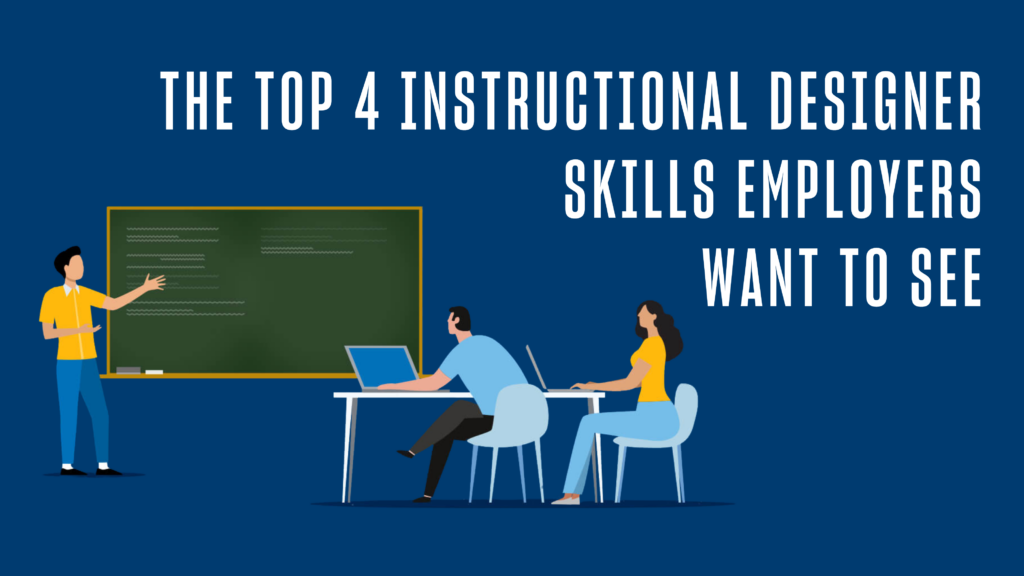You’ve probably heard a lot about the game-changing potential of using educational technology to enhance student learning — but what are some specific examples of how teachers are utilizing new types of technology in the classroom?
To find out, let’s use some technology that everyone is familiar with — the internet — to take a virtual peek at some of the top educational technology tools for teachers and tips on how to use them.
Educational Technology [High-Tech Tools for the Classroom]
- Google Classroom — A free web service used by an estimated 30 million teachers and students, Google Classroom is designed to help teachers more efficiently create, distribute and grade assignments, boost collaboration, offer instant feedback and foster seamless communication, all in an easy-to-use, paperless format.
- Celestia — Do any of today’s students still dream of growing up to become astronauts? Well, the odds figure to be astronomically higher if they are using Celestia.space, a free outer space simulation tool that lets students travel the solar system and “explore our universe in three dimensions.” Celestia’s educational applications are nearly infinite, enabling students to pair a comprehensive written Astronomy lessons with a virtual journey “through a vista of galaxies, stars, nebula, planets, moons, asteroids, comets and spacecraft.”
- Flipgrid — What if a teacher could pose a question or prompt, and then have students respond to it with short videos? That’s the idea behind Flipgrid, which its creators describe as “the leading video discussion platform for millions of Pre-K to Ph.D. educators, students and families in 180+ countries.” Co-founder Chris Miller said in a video describing the technology that, in addition to being an empowering way to “amplify” student voices, teachers use Flipgrid to “share their best practices and (success) stories with other teachers around the world.”
- Book Creator — Assigning books to read has always been a fundamental aspect of education; empowering students to create their own books is a way to take learning to a whole other level. With Book Creator — an app that students can use to imagine, research, create, publish and share their own books — students can easily combine text, images, audio and video to tell interactive stories, create reports or build digital journals or portfolios. Teachers can also use the app to create instructional books, as well as build libraries to easily share the work.
- Wonder Workshop — How do you make it fun for students to learn about computer science, coding and robotics? Introduce your students to Dot and Dash, a pair of lively, light-blue robots brought to life by Wonder Workshop to help kids learn to code. Complete with a growing library of in-app puzzles, standards-based lesson plans and annual robotics challenges, the Wonder Workshop platform is envisioned as “a foundation for 21st-century learning.”
- Newseum ED — Produced by Newseum, the Washington, D.C., news museum, this service features countless historical artifacts and documents, video lessons, interviews and more, as well as thoughtful lesson plans designed around the content. Ideal for helping educators give students a more richly textured look at history, civics and more, NewseumED.org says it is focused on “strengthening civil society through First Amendment and media literacy education.”
- io — A K-12 music education software program, Solfeg.io engages students using a web-based audio player that visually displays melody, chords and the rhythm of a song simultaneously in real time. Complete with educational exercises and video tutorials, the service draws on a vast selection of popular songs students know and love. Teachers are able to use it both to create “an exciting hands-on experience” for their students and as “an effective approach in explaining music theory behind it.”
- Insert Learning — This tool, enables teachers to take any page on the internet and easily add instructional content, questions, videos and interactive discussions in order to engage students and deepen their understanding of the topics in question. It was invented by two high school teachers who wanted to create a richer learning experience for their students by turning the internet into “an interactive learning experience.”
- Prodigy — Described as “the most engaging math platform in the world,” Prodigy.com has created free, curriculum-aligned, Grade 1-8 math games and activities that are used by over 20 million students, teachers and parents. The service also generates real-time reports, so teachers can see at a glance what their students are working on, what skills they are mastering and where they might need more help.
- Quizizz — “OK class, time for a pop quiz.” In the old days, these words might have made students squirm. However, Quizizz aims to make formative assessment more fun by enabling educators to easily create engaging quizzes or choose from millions prepared by teachers around the world. The multiplayer quizzes at Quizizz are enlivened with gamification elements like avatars, leaderboards, funny memes and additional features designed to maximize student engagement.
For a bounty of bonus educational technology ideas, check out the eLearning Industry article: “321 Free EdTech Tools for Teachers.” Another great ongoing resource is CultOfPedagogy.com, an online educational community run by Jennifer Gonzalez, an educational consultant and former teacher.
Educational Technology [How to Stay on the Cutting Edge]
As technology continues to shape the future of education, today’s teachers must stay up to speed not only on the specific tools and technologies that are being developed to enhance student learning, but also on the philosophical implications of these new tools and protocols, and the importance of balancing tech with teaching.
Developing the ability to take advantage of high-tech breakthroughs to add real value for real students can be a steep learning curve for even the most seasoned and talented educators.
Helping teachers gain new skills is a core part of our mission at University of San Diego, where we offer a widely respected, online Masters of Education degree program with a range of distinct specializations.
As we continue to study the most innovative uses of educational technology, we’d love to hear about your experiences and insights. What are some of the most interesting educational technologies or innovations that you’ve used, or are curious about using, in the classroom? Do you already have an MEd or are you considering earning your master’s?
Let’s start a conversation about how our program might help you accomplish some of your goals in education.


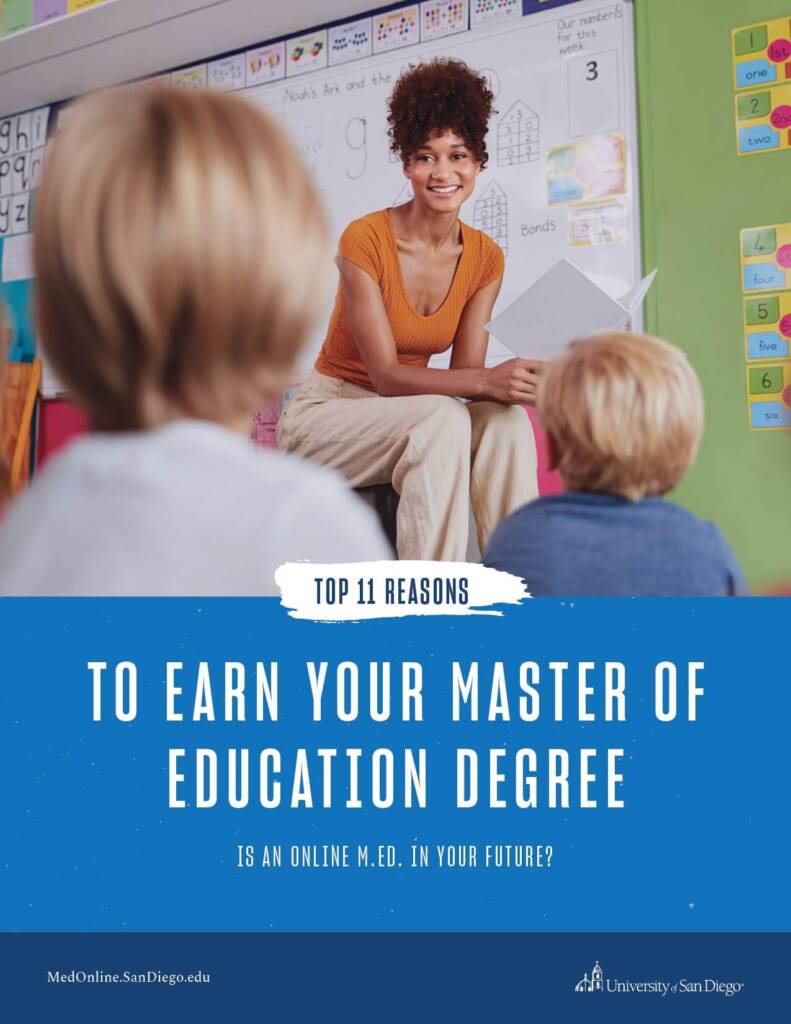
![Top Educational Technology Jobs to Consider [+Salary Info]](https://onlinedegrees.sandiego.edu/wp-content/uploads/2022/02/dt_blog_topedtechjobs-1024x576.png)
![Top 10 Instructional Technology Tools [+How They Benefit You]](https://onlinedegrees.sandiego.edu/wp-content/uploads/2022/12/ldt_blog_top10idtools-1-1024x576.png)