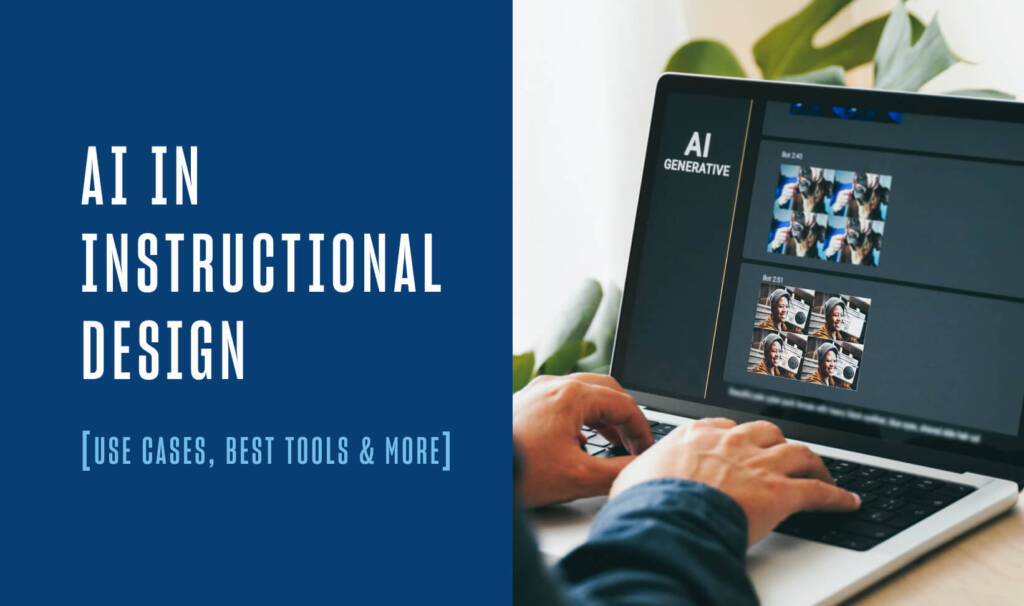Whether used in educational or training settings, for teaching skills and knowledge, or assisting in onboarding, compliance, or other purposes — instructional design software is now intertwined with all areas of modern learning design. And for a good reason, tools such as eLearning design software help instructional designers of all skill levels save time and improve efficiencies when creating courses and training materials.
Here’s why every instructional designer, educator, or trainer should become familiar with these increasingly important tools, plus our list of the most popular instructional design software and platforms you should explore.
What Is Instructional Design Software?
Instructional design software (IDS), sometimes called eLearning software, includes programs designed to create content or facilitate learning. While instructional designers often use software to create learning materials for virtual learning environments, most software applications work just as well for in-class and blended learning environments.
Some of the most well-known tools for instructional designers combine features and functions — such as lesson presentations, video integration, assessment, tutorials, means of communication, and more. However, any software used by learning designers for creating eLearning or web-based training can be considered instructional design software, even programs like Zoom, Photoshop, or Google Drive.
Types of Instructional Design Software & Tools
Here are six major categories of instructional design software and digital tools with which to be familiar. They are:
- Content authoring platforms — Any software specifically designed to allow you to create self-paced, asynchronous courses and training is a content authoring platform. Most are designed for easy use with a “What You See Is What You Get” (WYSIWYG) user interface, though some may require programming skills to take advantage of advanced features and functions. Examples include Articulate Storyline 360, Adobe Captivate, and Elucidat.
- Video and recording software — Used for lectures, demonstrations, and presentations, these programs allow learning designers to create, edit and share videos. Common examples include Camtasia and Filmora.
- Learning management systems — A learning management system (LMS) delivers content, tracks learner progress, and produces reports on course activity. Additional features include setting and measuring learner goals, collecting and analyzing data, and automating communication protocols. Some examples include Canvas, Blackboard, and TalentLMS.
- Webinars — Essential for today’s hybrid and remote eLearning environments, webinar software allows instructors to communicate remotely with collaborators, subject matter experts (SMEs), and learners. Beyond the conference call, webinar features include screen sharing, recording, live chat and polling, and document uploading. Familiar examples include Zoom, Google Meets, and GoToMeeting.
- Graphics — Visual elements are essential to learning and training, so learning designers need software to curate, design, create and edit graphic images. Examples include Adobe Photoshop, Canva, and Pixabay.
- Document storing — Instructional designers need cloud-based platforms to store many large files (such as video and audio) and share this content with collaborators and SMEs. Popular examples include Dropbox and Google Drive.
[RELATED RESOURCE] Want to work with industry-leading software? See how instructional design prepares you to use these tools effectively.
Why You Need Instructional Design Software
Virtual instruction is here to stay, and remote working and training is the new normal. After the pandemic accelerated the shift to digital learning, today’s learning environments have evolved to accommodate more learners and new opportunities for engaging with learners. IDS provides learning designers and collaborators with dynamic tools that capitalize on these new opportunities. Instructional design software:
- Provides the capability to personalize and customize the content, enabling a more learner-centered approach to remote instruction and eLearning.
- Allows course designers, SMEs, and stakeholders to collaborate remotely on course design and development.
- Eases the dissemination of eLearning courses and other learning materials to different locations and various devices, increasing access to more learners.
- Includes embedded features for collecting feedback, analyzing data, and producing reports on learner performance.
- Enables learning designers to update content as needed, quickly adapt to new demands, and efficiently produce eLearning content.
Top 15 Instructional Design Software Tools
The increasing number of instructional design software applications on the market can be overwhelming. Here’s our list of software that you should be familiar with.
- Adobe Captivate — One of the most popular eLearning authoring tools available, Adobe Captivate allows users to design courses for various delivery methods, including mobile devices. Captivate has an extensive asset library, a variety of quick-start projects, and the ability to create branched courses through a no-code framework. Captivate is relatively expensive, and some more advanced features require programming skills and can be complicated for beginners.
- Articulate 360 — Articulate 360 is a collection of Software-as-a-Service tools that provide access to different eLearning creation tools and content. The two most popular are Storyline 360, which allows learning designers to develop interactive, custom courses, and Rise 360, which enables users to create responsive courses that automatically adapt to different devices and displays. Instructional designers consider Articulate software easy to learn and use due to features such as seamless integration of PowerPoint slides, images, audio files, and videos.
- Brainshark — A cross between an educational platform and a sales-enablement tool, Brainshark is software used to create content for sales training, onboarding, and coaching. More appropriate for the private sector and corporate training, this platform allows designers to create video-based content, training courses, and coaching tools to support sales representatives. Additional support features include new hire onboarding and self-evaluation scorecards.
- iSpring Suite — This authoring toolkit is designed for ease of use, allowing you to develop eLearning courses in PowerPoint. If you know how to use PowerPoint, you can easily create slide-based courses embedded with quizzes, assessments, surveys, and learner interactions. iSpring is a quick and easy learning design software for creating quizzes, screencasts, video lectures, and other interactive learning materials. However, there’s no native support for Mac platforms.
- isEazy — Designed to be a user-friendly and intuitive platform for creating eLearning materials. Drag-and-drop corporate templates allow you to add brand logos, fonts, and colors. Like most course design software, isEazy supports the integration of videos, quizzes, animations, gamification, and other interactive elements. Finally, sharing content is simple; created content can be replicated as often as needed, even in other languages.
- Elucidat — A cloud-based course design platform, Elucidat allows you to create highly responsive and learner-paced courses using multiple templates. Instructional designers can also create their custom content from an intuitive WYSIWYG interface. Additional features include social polling, gamification and branching options, and other dynamic content, all of which learners can access on any device. Note that Elucidat is one of the more expensive instructional design platforms.
- SoftChalk Cloud — One of the more robust course design software platforms, Softchalk allows designers to create web-based courses suitable for almost any learning management system, content management system, or mobile device. It provides a lot of flexibility for creating interactive features, embedding multimedia, and designing for usability and accessibility. It is not quite as user-friendly as other learning design software and can be cumbersome to use without some programming knowledge.
- Evolve — As part of the Intellum platform, the Evolve course authoring tool provides a wide range of course design options. There are over sixty ways to display content, including interactive options like multiple choice, drag & drop, sorting, and matching. Designed to be used by development teams, Evolve allows collaborators to comment on any part of a course in real-time to provide instant feedback. The Live Preview feature allows stakeholders and course developers to view real-time updates and changes.
- Easygenerator — This cloud-based eLearning platform allows learning designers to build courses from scratch using simple interactions and question types or through off-the-shelf templates. It’s user-friendly and enables first-time designers to produce responsive designs with many mobile-responsive features. It does have more limited features compared to other course authoring tools.
- Gomo Learning —A simple-to-use eLearning authoring tool, the cloud-based Gomo Learning platform allows users to create web-style courses that can be hosted online or offline using the Gomo app. It’s easy to navigate and has convenient drag-and-drop options for creating content and the ability to author courses in multiple languages. Given its price point, it lacks some features of similar course design software.
- Lectora — Formerly a Windows desktop authoring software, Lectora is now a fully cloud-based software used to create custom eLearning courses through an easy-to-use WYSIWYG interface. It has a bit of a learning curve, but the software is versatile enough to provide additional options for those with some programming skills. Other features include native support for multiple devices, an extensive asset library, interactive templates, screen recorders, and virtual reality support. Lectora also offers ways to share projects with stakeholders for streamlined feedback.
- DominKnow —A cloud-based authoring system with integrated authoring tools that supports real-time collaboration and review. DominKnow has comprehensive support for responsive design and includes features like screen capture and simulation capabilities. You start with a range of themes and templates that you can customize, or you can import your PowerPoint content to edit.
- Tovuti LMS —An all-in-one learning management system, Tovuti has an intuitive interface and is easy to integrate with different third-party Application Program Interfaces (APIs). The interactive wizard makes it straightforward to design courses and import files and media directly into projects. Features include course analytics, a badging system, quizzes, and assessments.
- H5P — Short for “HTML5 Package,” H5P is a free and open-source web page plugin that allows learning designers to create and edit course materials, interactive videos, presentations, quizzes, and more. H5P includes support for integration into popular LMS like Canvas and Blackboard. Because it is an open-source tool, there are no paid services or support like you’d have with subscription software.
- Camtasia — Arguably the most popular all-in-one software used for screen recording, editing, and adding effects. Camtasia makes it relatively easy to record and edit videos in minutes. Used as standalone software or combined with other tools and applications, instructional designers use Camtasia to produce video tutorials, lessons, or product demos.
How to Choose the Right Instructional Design Software
Many software options support instructional materials and eLearning course development. While features and functions may be similar, they usually vary in usability, technical support, and price. If you’re part of a higher education institution or larger organization, chances are that the IT department determines the IDS you can access. If you do have a choice of software programs, start your selection process by asking some fundamental questions about your design work:
- What operating systems will you be working in? Will you be in a Mac or Windows environment?
- What types of files and assets will you be working with? Will your choice of software be compatible with other software you use?
- What functionality do you need? Do you need a simple interface, or are more robust options important?
- What’s your budget? Can the software be used for free or as a trial version? Do you need a subscription?
- Are you making a few courses or many copies of courses? Is the software easily scalable to produce more content quickly?
- How many video, audio, or interactive elements does the course require? Does your content authoring program support those elements, or will you need additional software?
- Are data collection and analytics included to allow you to measure how learners interact with content?
- Does your software come with training or online support? Is there an online community you can utilize to answer questions, view tutorials, or download assets?
Determine what IDS you’ll need and read up on user reviews on sites such as eLearning Industry to see what others’ experiences are like. And be flexible. There’s no guarantee that specific tools or software won’t be discontinued or purchased by other companies. Tools and platforms will continue to change over time, but developing an understanding of good learning design is an asset that will stay with you.
How You Can Get Hands On Experience with ID Software
The best way to determine which instructional design software is right for you is to get hands-on experience. For that, you have a few options:
- Explore their company websites and try out their free trial and demos.
- Watch YouTube videos from content creators who publish reviews and tutorials.
- Choose an education program that provides real hands-on experience, guidance, and opportunities for collaboration with some of the essential software and tools in the field.
At the University of San Diego’s Learning Design and Technology program, we incorporate leading learning technologies such as Articulate 360 (including Storyline 360 and Rise 360) throughout the curriculum. USD students are hands-on with rapid eLearning software to refine their technology skills as part of their learning and career development. Take a look at our 100% online course curriculum.

![Top 15 Tools Used by Instructional Designers [+ How to Choose]](https://onlinedegrees.sandiego.edu/wp-content/uploads/2022/11/ldt_blog_15tools.png)
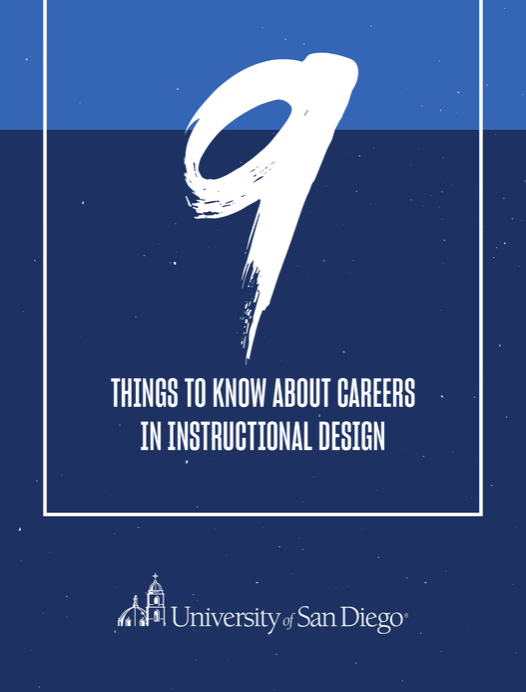
![What Does an Instructional Designer Do? [Career Info & FAQs]](https://onlinedegrees.sandiego.edu/wp-content/uploads/2021/08/ldt_blog_whatdoesiddo-1024x576.png)