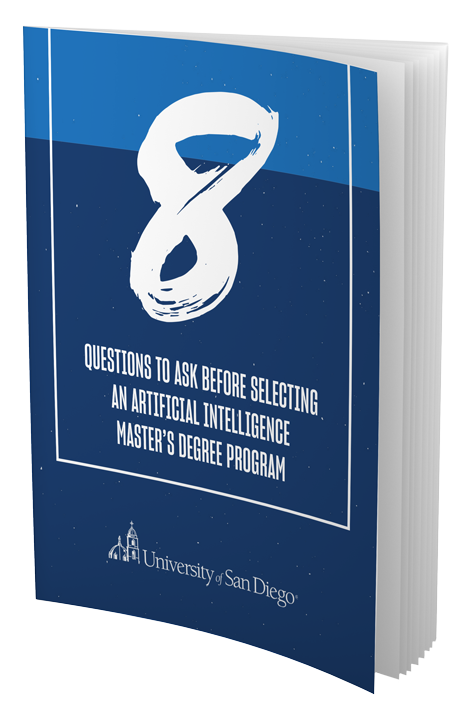The world of technology is rapidly evolving, and cloud computing is at the forefront of this change. With the global cloud computing platform market size expected to grow from $626.4 billion in 2023 to $1,266.4 billion by 2028, cloud computing is a hot topic in the tech industry.
Cloud computing is especially popular among businesses, with 94% of enterprises now using cloud computing services and 67% of enterprise infrastructure now being cloud based.
For those considering a career in technology, cloud computing is a valuable service to be knowledgeable in and even more lucrative to be certified in. Not only does a cloud computing certification open up career opportunities in a growing market, but it can also lead to a higher income.
In this guide, we’ll delve deeper into the world of cloud computing and explore the top three cloud platforms: AWS, Azure and Google Cloud. Read on for an in-depth look at each platform so you can choose the cloud certification that best suits your needs and goals.
What Is Cloud Computing?
Cloud computing is a game-changer in the world of technology. It enables individuals and businesses to access a vast pool of computing resources, such as servers, applications, data storage and more over the Internet. With cloud computing, users can enjoy the benefits of cutting-edge technology without the hassle of managing and maintaining physical hardware.
The concept of cloud computing is straightforward: Instead of buying and maintaining hardware, software and services in-house, you can use the resources provided by a cloud services provider (CSP). This means that you can access computing resources on-demand, whenever and wherever you need them. The CSP takes care of the management and maintenance of the resources, allowing you to focus on your core business operations.
Here are a few of the top benefits of cloud computing:
- Increased storage capacity: Store as much data as you need without worrying about running out of space.
- Improved accessibility: Access your data and applications from any device, anywhere and at any time, as long as you have an Internet connection.
- Enhanced collaboration: Coordinate with your team, and share data in real-time, even if you’re working from different locations.
- Cost savings: Save money on hardware, software and maintenance costs.
- Scalability: Scale up or down as needed, so you can quickly respond to changes in demand.
There are three cloud computing models:
- Infrastructure as a Service (IaaS): A provider offers virtualized computing resources over the Internet, including servers, storage and networking components. This model provides clients with the infrastructure necessary to run their own applications and manage their own data.
- Platform as a Service (PaaS): A provider offers a platform for the development, deployment and management of applications and services. This model provides clients with the tools needed to build and manage their own applications, but the platform is maintained and managed by the cloud provider.
- Software as a Service (SaaS): A provider offers software applications over the Internet, typically on a subscription basis. This model provides clients with the ability to use software applications, but the software and its underlying infrastructure are maintained and managed by the cloud provider.
Three of the most popular cloud computing platforms are Amazon Web Services (AWS), Azure and Google Cloud. Each platform has its own strengths, weaknesses and use cases, and choosing the right one will depend on your specific needs.
Amazon Web Services (AWS)
Amazon Web Services (AWS) is the world’s leading cloud platform, with millions of customers from various industries, including startups, enterprises and government organizations. AWS provides over 200 full scale services from global data centers, making it the most comprehensive and widely adopted cloud computing platform.
AWS’s broad global presence and mature, feature-rich cloud technologies make it a leading innovator in the cloud computing space. Some of the top companies that use AWS include:
- BMW
- Coca-Cola
- Netflix
- Salesforce
- Capital One
- AstraZeneca
- Philips
- NOAA
- Petco
- Expedia
AWS also provides extensive training materials and documentation of services. However, AWS does have its drawbacks, such as its complex billing system.
When it comes to cloud computing certification, AWS offers various options, making it easy for individuals to upskill and enhance their knowledge of this technology. AWS training and certification provides access to digital and classroom training, with a range of learning options, including online courses, learning games, labs and practice exams. According to a study by Forrester, AWS training and certification can provide up to a 234% return on investment (ROI) by upskilling your existing workforce.
AWS offers several certifications, each with varying exam lengths and costs. Browse the list below for the currently available certifications:
- AWS Certified Cloud Practitioner (90 minutes, $100)
- AWS Certified Solutions Architect — Associate (130 min, $150) and Professional (180 min, $300) options
- AWS Certified SysOps Administrator — Associate (130 min, $150)
- AWS Certified Developer — Associate (130 min, $150)
- AWS Certified DevOps Engineer — Professional (180 min, $300)
- AWS Certified Advanced Networking — Specialty (170 min, $300)
- AWS Certified Data Analytics — Specialty (170 min, $300)
- AWS Certified Database — Specialty (180 min, $300)
- AWS Certified Machine Learning — Specialty (180 min, $300)
- AWS Certified Security — Specialty (170 min, $300)
- AWS Certified: SAP on AWS — Specialty (170 min, $300)
Azure (Microsoft)
Microsoft Azure is another leading cloud platform that is used by many large companies, including:
- MetLife
- Vizio
- Nike
- Red Hat
- General Motors
- Best Buy
- Abacus Insights
With its certification program, Azure aims to help individuals validate their basic knowledge of cloud services and how they are provided via the Microsoft platform. Whether you’re new to the field or an experienced professional, obtaining Azure certification can jumpstart your career and prepare you to dive deeper into the technical opportunities the platform offers.
Using Microsoft Azure as your cloud solution has several advantages, including:
- High availability
- Cost-effectiveness
- Strong security profile
- Scalability, enabling you to easily adjust your cloud infrastructure as your needs change
- High degree of flexibility, as it supports various frameworks, languages and tools and includes automation capabilities
- Hybrid infrastructure, which enables the seamless integration of on-premise and cloud resources
There are also a few disadvantages of using Azure as your cloud computing platform, such as:
- Requiring ongoing management
- Requiring expertise in the platform
- Lags in speed
Azure offers numerous certifications, including:
- Microsoft Certified: Azure Stack Hub Operator Associate
- Microsoft Certified: Azure Administrator Associate
- Microsoft Certified: Azure Data Engineer Associate
- Microsoft Certified: Azure Database Administrator Associate
- Microsoft Certified: Azure Security Engineer Associate
- Microsoft Certified: Azure IoT Developer Specialty
- Microsoft Certified: Azure Fundamentals
- Microsoft Certified: Azure Data Fundamentals
- Microsoft Certified: Azure Data Scientist Associate
- Microsoft Certified: Azure for SAP Workloads Specialty
- Microsoft Certified: Azure Network Engineer Associate
- Microsoft Certified: Azure Developer Associate
- Microsoft Certified: Azure AI Fundamentals
- Microsoft Certified: Azure AI Engineer Associate
- Microsoft Certified: Azure Cosmos DB Developer Specialty
- Microsoft Certified: Azure Enterprise Data Analyst Associate
- Microsoft Certified: Azure Support Engineer for Connectivity Specialty
- Microsoft Certified: Azure Virtual Desktop Specialty
- Microsoft Certified: Azure Solutions Architect Expert
Each certification exam costs up to $165 and can be renewed for free.
Overall, Azure offers a comprehensive certification program that covers the basics of cloud services and the various ways they are provided through Azure.
Google Cloud
Google Cloud Platform (GCP) is a cloud computing platform that enables organizations to store, process and analyze data on a global scale. With unmatched speed, scale and security, GCP offers a data cloud with built-in AI, making it easy to break down silos and derive insights from both operational transactions and analytical data stores.
Top companies that use GCP to power their digital transformation efforts include:
- Home Depot
- Deutsche Bank
- PayPal
- Target
- Etsy
- Goldman Sachs
- Major League Baseball (MLB)
- ULTA
- 7-Eleven
- P&G
- Equifax
GCP offers a number of advantages, including:
- High productivity
- Quick collaboration
- Monthly pricing plan
- Live migration
- High scalability
- Strong security
- Data backups
- Reliability
However, there are also some disadvantages to consider, including:
- High costs
- Few global data centers
- Few customization options
There are many reasons to become certified in GCP. A recent Google survey found that 87% of Google Cloud-certified users felt more confident in their cloud skills, and that over a quarter of those individuals had taken on more responsibility or leadership roles at work. GCP offers several certifications to help individuals boost their knowledge and skills in various areas of the platform.
GCP certifications include:
- Cloud Digital Leader (90 minutes, $99)
- Cloud Engineer (2 hours, $125)
- Cloud Architect (2 hours, $200)
- Cloud Database Engineer (2 hours, $200)
- Cloud Developer (2 hours, $200)
- Data Engineer (2 hours, $200)
- Cloud DevOps Engineer (2 hours, $200)
- Cloud Security Engineer (2 hours, $200)
- Cloud Network Engineer (2 hours, $200)
- Google Workspace Administrator (2 hours, $200)
- Machine Learning Engineer (2 hours, $200)
AWS vs. Azure vs. Google Cloud: Which Should You Choose?
Examine the table below to compare the top three cloud computing platforms, including each company’s key features, advantages, disadvantages and exam costs.
| Cloud Platform | Key Features | Advantages | Disadvantages | Exam Costs |
| AWS | – Compute – Storage – Databases – Networking – Security – Management tools – Analytics | – Robust security – Wide range of tools and services | – Learning curve – High cost – Few customization options | $100-300 |
| Azure | – IaaS – PaaS – SaaS – AI and Machine Learning tools – IoT services – Serverless Computing – Databases – DevOps – Security – Backup and recovery – Analytics – Big data | – Strong security profile – High availability – Scalability – Flexibility | – Requires management – Requires platform expertise – Speed lags | $165 |
| GCP | – Compute – Storage – Networking – Big data – Machine learning – IoT – Security – Developer tools | – High productivity – Quick collaboration – Strong security – Reliability | – High cost – Few global data centers – Few customization options | $99-200 |
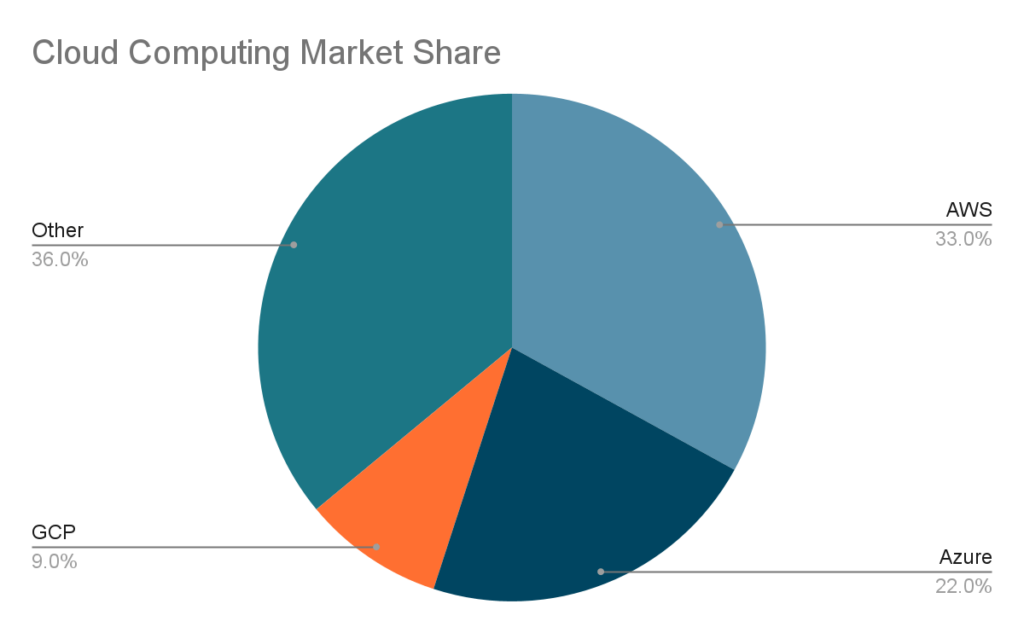
*source for the data presented in the chart above.
As of January 2023, AWS holds 33% of the cloud computing market share, while Azure holds 22% and GCP holds 9%.
Boost Your Career With Cloud Computing Certifications
In the fast-paced world of cloud computing, it’s important to stay ahead of the curve and continue to improve your skills and knowledge. That’s where cloud computing certifications come in. Whether you’re a seasoned IT professional or just getting started, getting certified in one of the major cloud computing platforms — AWS, Azure or GCP — can give you an edge in the job market and help you advance your career.
If you’re ready to take your career in cloud computing to the next level, don’t miss this opportunity. Download our informative guide, 8 Questions to Ask Before Selecting an Applied AI Master’s Degree Program, today and start your journey to a fulfilling and rewarding career in cloud computing.