Instructional design career opportunities are becoming more abundant every day across nearly all sectors — and with that comes the challenge of keeping your learners motivated and engaged. The need for effective, professionally designed instructional materials is more important than ever with the increase of remote learning opportunities, and in this guide, you’ll discover the best practices you can use to elevate and enhance any course.
Before we begin, let’s explore the concept of instructional design. Here are a few different definitions:
- “Instructional design is the creation of learning experiences and materials in a manner that results in the acquisition and application of knowledge and skills. The discipline follows a system of assessing needs, designing a process, developing materials and evaluating their effectiveness.” Association for Talent Development
- “Instructional design involves the process of identifying the performance, skills and attitude gaps of a targeted audience and creating or selecting learning experiences that close this gap.” The eLearning Coach
Instructional Design Best Practices
Now let’s explore a list of instructional design best practices from industry leaders around the world.
1. Identify your objectives and goals
Just like with every meeting, project or plan, there needs to be an established goal or objective — and in many cases, multiple goals and objectives. What’s the purpose or the desired outcome? Be clear and concise in your objectives and make sure they’re measurable so you can evaluate your training or course outcomes. quantify them if you can. As The Instructional Design Company explains, “every course and training program should have at least one goal. The goals that you want to achieve with the course or training program are fundamental. The primary purpose or outcome of the course needs to be clearly stated and evident throughout the course.”
2. Go beyond a basic introduction
Sometimes it can be challenging to connect with students through technology, which is why it’s important to “establish your presence,” according to the eLearning Industry. Instructor presence is linked to increased student engagement, retention, and outcomes in online learning. Start byThey recommend creating a short welcome video that explains your background and goals for the class or training session.
3. Emphasize communication and your availability
You want students to feel as if they can approach their instructor with questions or concerns, so establishing availability is an important part of the first day of any course. Explain your communication preferences and expectations. You could even create “virtual office hours” or set up weekly check-ins with students, especially in the beginning of a course. “It’s also essential to offer timely feedback and responses,” according to eLearning Industry. “eLearning can be an isolating experience, so demonstrating your availability will telegraph to your participants that you’re not only available but also committed.”
4. Create an engaging course
Instructional design provides an opportunity to experiment with different techniques, methods and activities, so don’t be afraid to embrace creativity. CommLab India suggests including scenarios and quizzes in your instructional design course, and ELM Learning recommends incorporating multimedia, telling a story and using “gamification,” such as points, badges, etc.
5. Embrace active learning
According to eLearning Industry, active learning “addresses different needs and cultivates a strong sense of community.” Suggestions include drag-and-drop activities and simulations. Faculty Focus also offers this definition: “Active learning asks students to engage with the course material on a deeper level through reading, writing, talking and listening exercises that push them into new ways of thinking about what they’re learning.”
6. Keep it concise
It’s no secret that attention spans are shrinking, which means it’s important to “keep the content direct and concise, and aim for under 15 minutes per video or presentation,” according to eLearning Industry.
7. Don’t overcomplicate navigation
One of the goals of e-learning is to make it easy for the student to follow along as easily as possible, and this all starts with the navigation. How will your learners move from one screen to the next? The resource E-Learning Heroes recommends these three tips:
- Decide what type of training you have and whether it needs “open navigation.” In other words, users can freely click on different parts of the content without moving in a particular order.
- Provide clear directions about next steps. Use phrases such as “Click to Continue” or “Submit Question” so there’s no ambiguity about what to do next.
- Gather user feedback. One of the best ways to test a course is for someone to use it and provide suggestions and comments about the experience from start to finish.
8. Use engaging graphics and effective audio
Both of these tools are effective ways to elevate content and keep learners engaged. Some audio recommendations include using high-quality audio, recording audio in a soundproof room (if possible) and allowing users to control their own audio. When it comes to designing graphics, popular online resource Canva recommends the following:
- Use clean and clear images
- Keep it simple
- Experiment with different typefaces and filters
- Use white space
- Choose a small color scheme
- Use contrasting colors
9. Be specific with numbers
Quantifying information is a great way to convey information in a relatable way. “Proving the learner with meaningful statistics to reinforce the consequences or impact of certain actions can be effective to motivate learners,” according to ELM Learning.
10. Pretend you’re the learner
This is a good best practice to do at any stage of creating a course. ELM Learning recommends examining an e-Learning program from a learner’s perspective. Is it engaging? Does it hold your attention? Is the navigation easy to use and understand?
11. Explore new tools and resources
The world of instructional design is constantly evolving, which means new tools and resources are always being added and updated. What works for one person may not work for another, so it’s important to adapt and seek out the resources that will work for you.
12. Reward good work
Consider implementing a reward system or certificate of completion after the course is over. A reward shouldn’t be the reason for taking a course, but it’s often a nice way of acknowledging the students’ hard work and dedication.
How to Improve Your Instructional Design Skills
There are many ways to improve your skills; here are some popular ones from eLearning Industry:
- Try a new authoring tool
- Collect feedback from your audience — what’s working and what isn’t?
- Learn about the latest trends and technologies
- Take an online course or enroll in an instructional design certificate or degree program
There are also an abundance of both free and paid instructional design courses and certificates available depending on your schedule and budget.
Formal Education Options in Instructional Design
One of the best ways to learn firsthand about instructional design best practices is to obtain a graduate-level degree or certification. “Going through a formal program will allow you to gain a foundation in instructional design, build a portfolio and network with others entering or already in the field,” according to Inside Higher Ed
Training Industry, which defines itself as an “expert resource for learning professionals,” explains that formal instruction includes a variety of types of instruction, such as synchronous learning, web-based training, remote labs, e-Learning courses, workshops, webinars and more. Many of these components can be found in graduate degree programs.
This compilation of best practices is brought to you by the University of San Diego’s Master of Science in Learning Design and Technology, a project-based degree program that is offered 100% online and designed to be completed in 20 months. The online LDT program is ideal for current professionals working in education or training or those considering a career change to more intentional work with learning design.

![12 Instructional Design Best Practices [+Tips for Success]](https://onlinedegrees.sandiego.edu/wp-content/uploads/2021/07/ldt_blog_idbestpractices.png)
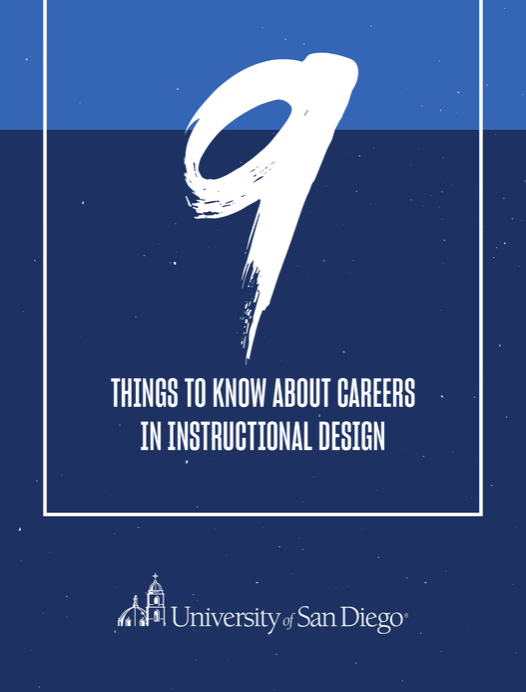
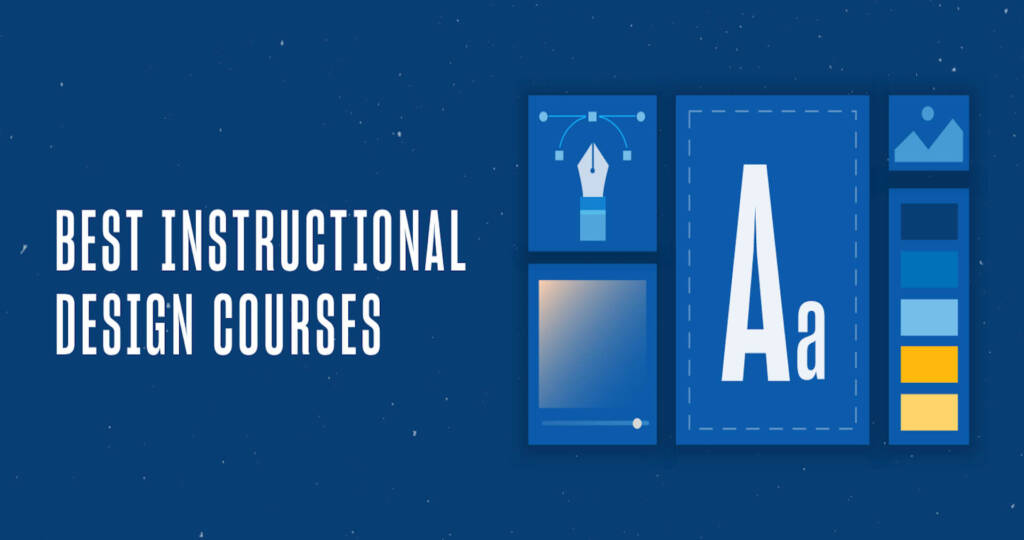

![Preview image of What is Instructional Design? [5 Examples + Overview]](https://onlinedegrees.sandiego.edu/wp-content/uploads/2021/08/ldt_blog_whatisid-1024x576.png)