Instructional technology is here to stay. Teachers at all stages of their careers have the responsibility of staying up-to-date on the latest tools, platforms and methods that can help their students engage with course content and succeed in the classroom and beyond.
What Is Instructional Technology?
“Instructional technology” is a broad term that refers to any tech-enabled tools teachers use to convey course material to their students. This includes physical tools, such as laptops and Smartboards, as well as learning engagements such as gamification and vlogging.
Instructional technology not only aids in classroom presentations, but helps teachers stay organized, plan their lessons, communicate with students and their guardians and make their lessons more accessible to students of differing abilities. All of the following fall under the instructional technology umbrella:
- Virtual learning hubs such as Blackboard Learn and Google Classroom
- Tools such as smartphones, computers and tablets
- Gamification of course material
- Augmented reality and virtual reality
- Artificial intelligence-enabled learning engagements
- Robotics and STEM engagements
Learning how to use new educational technologies enables teachers to practice an innovative approach to classroom instruction, so that they are always on the lookout for tools that can improve students’ engagement and academic success.
Want the Brochure for USD’s Online Master of Education Degree?
Earn your M.Ed. in just 20 months with a program designed for working professionals.
Why Use Technology in the Classroom?
We live in a connected world, so it stands to reason that our classrooms would reflect society’s reliance on technology. Educational technology (or edtech) has been on the rise for most of recent history, from the overhead projector to the graphing calculator to personal Chromebooks. In 2020 alone, the use of edtech rose by 90%, due in large part to the remote schooling shift during the COVID-19 pandemic lockdowns.
Once students returned to in-person schooling as COVID-19 cases subsided, many edtech tools remained in use. Both teachers and students saw how some of these tools helped them access course materials more easily, track grades and assignments and communicate with each other.
There are numerous cases to be made for maintaining pandemic-era technologies moving forward:
- Student-friendly technologies keep learners engaged with course material.
- Edtech enables teachers to create differentiated learning engagements for students with unique needs.
- Students hone their tech literacy skills as they prepare for life beyond school.
- Using technology for schoolwork instills an awareness of the inherent challenges therein, including plagiarism, verifying sources, security and privacy issues and maintaining respectful discourse online.
Integrating Technology in the Classroom
If you are new to the concept of edtech, chances are you are more knowledgeable than you think! Teachers who want to incorporate more technology into their practice can start as simply as they want, using tools that have been embedded in classrooms for years.
The classics
- PowerPoint: Translate lessons into digital slide decks, saving on paper and whiteboard markers. Part of the Microsoft Office Suite, PowerPoints can be displayed in class using an overhead projector or made available to students to review outside of class.
- Edutainment: How do you get students interested in topics like the U.S. Constitution or the phases of matter? By introducing them to media with the sole purpose of making learning fun! Classic edutainment like Bill Nye and Schoolhouse Rock may resonate with many of today’s younger teachers, and with the internet at their fingertips, all teachers have access to unlimited content in every subject.
- Educational computer games: Gamification in schools has come a long way since the days of Oregon Trail and Carmen Sandiego, with educational games such as Prodigy for math, Epistory for typing and writing and even an educational edition of Minecraft.
- Internet homework assignments: Since the early days of the personal computer, teachers have given assignments that require students to use the internet. This helps students learn how to conduct their own research and find and cite reputable sources. Now standard practice, teachers should keep in mind that not every student may have access to the internet at home.
More advanced tools
- Virtual field trips: This technology became especially popular during COVID-19 lockdowns, since it afforded students the ability to “travel” together while at home. Educational and cultural hubs like National Geographic provide virtual, immersive experiences in which students can learn about the solar system, Black History Month or ocean plastics from anywhere.
- Creating digital content: Provided they have access to the proper tools, students may find that they connect more strongly to course content by creating videos, podcasts, apps, games, blogs or other pieces of digital media, rather than writing essays or book reports.
- Social media: Incorporating TikTok or Instagram into lessons carries some risk, but these platforms can also be useful for lessons on statistics, virality, current events and even psychology. Teachers can also create private Facebook groups so students can chat about projects and post updates outside of class.
- STEM labs: With the demand for STEM professionals on the rise, schools are under increasing pressure to provide robust education in the fields of science, technology, engineering and mathematics. STEM-enabled classrooms can include tools for learning about robotics, coding, chemistry, drafting and much more.
In terms of physical tools, not every school or teacher may be able to provide their students with cutting-edge technology. If resources are available, tech-minded teachers may want to consider adopting these tools to support the suggestions above:
- Digital projectors
- Personal classroom Chromebooks
- iPads or tablets
- Smartboards or other digital whiteboards
The following can also help teachers connect with students’ parents and guardians, whether to review grades and progress reports, or simply to relay messages:
- PowerSchool: Breaks down visibility barriers between both internal teams and those at home, while helping teachers and administrators stay organized.
- Blackboard: Assignments, lessons, assessments, grades and communications all come together in one digital platform.
- ListServ: An email solution for teachers to communicate messages to large audiences with the touch of a button.
- Shared classroom calendar: Whether it’s through Google or another platform, a shared online calendar helps both students and their adults stay on the same page about due dates and scheduling.
- Surveys: Students’ guardians often need to be proactive in reaching out to their child’s teacher. With quarterly surveys, teachers and administrators can solicit and act on feedback on an established timeline.
Are You An Educator Considering the M.Ed Path?
Read the top 11 reasons to earn your master of education degree.
Benefits of Technology In Schools
While using technology in school does come with some challenges and risks (see next section), the benefits to students and teachers are many. Instructional and educational technology can:
- Keep students engaged with course content
- Help students take ownership of their learning
- Facilitate both collaborative and independent work
- Make course content accessible to students with varying abilities and learning habits
- Make coursework accessible outside the classroom
- Help teachers create differentiated learning engagements
- Allow students to work at different paces and levels
- Prepare students for life after school
- Support digital literacy and responsible technology use
- Enable better and more efficient communication between teachers, students and their guardians
- Invite students to engage with course materials through tools that are relevant to their lives and futures
- Help students unlock new interests that may inform their future careers
Of course, many of these benefits depend on both teachers and students using instructional technology properly and responsibly.
Challenges of Technology in Schools
In the immortal words of Stan Lee, “With great power comes great responsibility.” As beneficial as technology in schools can be, it does present some challenges that teachers should be aware of.
Misuse of tools and platforms: From plagiarism to cheating to cyberbullying, students are at risk for all types of digital pitfalls when invited to use the internet for schoolwork. At the very least, in-school access to the internet can result in students using it more for entertainment than for classwork.
Lack of access: Though it may seem like everyone in America has a smartphone or access to a laptop, this assumption can harm students who do not have internet connectivity outside of school. Teachers need to be mindful of assigning work that requires a certain technology that they are not providing, and make accommodations for students with limited access.
Replacements and updates: Today’s technological developments seem to move at the speed of light, and schools with limited funding may struggle to keep their edtech tools up to date. The same goes for replacing a piece of tech if it breaks or if support is no longer offered. If a teacher introduces a cutting-edge tool to their class, they risk the same tool becoming obsolete within several years.
Lack of in-house tech support: If a teacher proposes a new technology for their classroom, they may also be responsible for troubleshooting and solving issues. Lack of an in-house IT team that is familiar with the newest edtech tools may lead teachers to abandon instructional technology altogether if they can’t fix issues themselves.
Overreliance: Teachers have packed schedules. It may be tempting to replace a lesson with a self-guided computer activity or a “free period” during which students can use tech tools as they please. If they do this too often, teachers risk relying on the technology to do the teaching for them, which may result in students having less interest in teacher-led engagements. Likewise, if they don’t receive the proper training on responsible use, students may rely too heavily on technology to do their learning and communicating for them.
To get the most out of technology in schools, teachers and administrators should establish rules and routines around specific tools so that students learn how to use them responsibly.
- Before introducing a new tech tool, teachers should be well-versed in using it, demonstrating its use to students and troubleshooting any issues.
- For issues that teachers are unable to solve themselves, they should know how to access tech support.
- If students will be using certain tools independently, teachers should introduce every new technology with a how-to tutorial, as well as general rules for use.
- Instructions for use should be made readily available to all students and visiting teachers (and guardians, if students will be using the tools at home).
- Create a sign-up sheet and/or schedule for students to use tech tools outside of lesson times.
- If necessary, limit technology use to activities that have to do with coursework.
Want the Brochure for USD’s Online Master of Education Degree?
Earn your M.Ed. in just 20 months with a program designed for working professionals.
Using Age-Appropriate Classroom Technology
It’s important that teachers research edtech their peers find successful and choose tools that will support students at the right grade level. For example, edtech tools that are widely used in high school classrooms may not be appropriate for elementary students, and vice versa.
Fortunately, there are thousands of tools and tech-enabled instructional methods that serve learners of all ages in unique ways when used correctly.
Technology for younger students (pre-K–elementary):
- Builds fundamental skills such as sharing, independent learning, communication and collaboration
- Reinforces core subjects and skills such as math, science and reading
- Helps learners practice skills at home with their parents and guardians
- Introduces concepts of responsible technology use
Technology at the middle school level (grades 5–8):
- Helps students develop independent thinking and working skills
- Continues to support life skills such as critical thinking, communication and collaboration
- Keeps students engaged with course material
- Prepares students for more advanced schoolwork at higher grade levels
- Makes coursework accessible to students with unique needs
Technology for older students (high school–college):
- Presents opportunities to apply tools to higher education or a future career
- Continues to support students’ digital literacy and adaptability amid changing technologies
- Connects students to their instructors for feedback, help, etc.
Of course, every teacher will find that instructional technology benefits their students in unique ways. The sky is the limit!
Become a Tech-Enabled Educator
When teachers commit to supporting their classes through technology, they demonstrate a desire to help their students become capable, responsible digital citizens. The Technology and Innovation Specialization in USD’s online Master of Education program helps teachers connect cutting-edge tools to traditional pedagogies and trains them to be adaptable, innovative leaders in their schools.
In this program specialization, MEd students learn how to:
- Develop a deep understanding of how traditional educational research, standards, frameworks, techniques and best practices can be integrated with technology
- Promote equitable and engaging digital learning experiences for all learners
- Become comfortable integrating traditional pedagogical practices with current technology tools
- Become transformative, networked K–12 educational technology leaders
Ready to transform your teaching practice to meet the needs of tomorrow’s students? Download the guide below to see why now might be the time to earn your master’s degree, or reach out to a USD enrollment advisor to start the conversation.

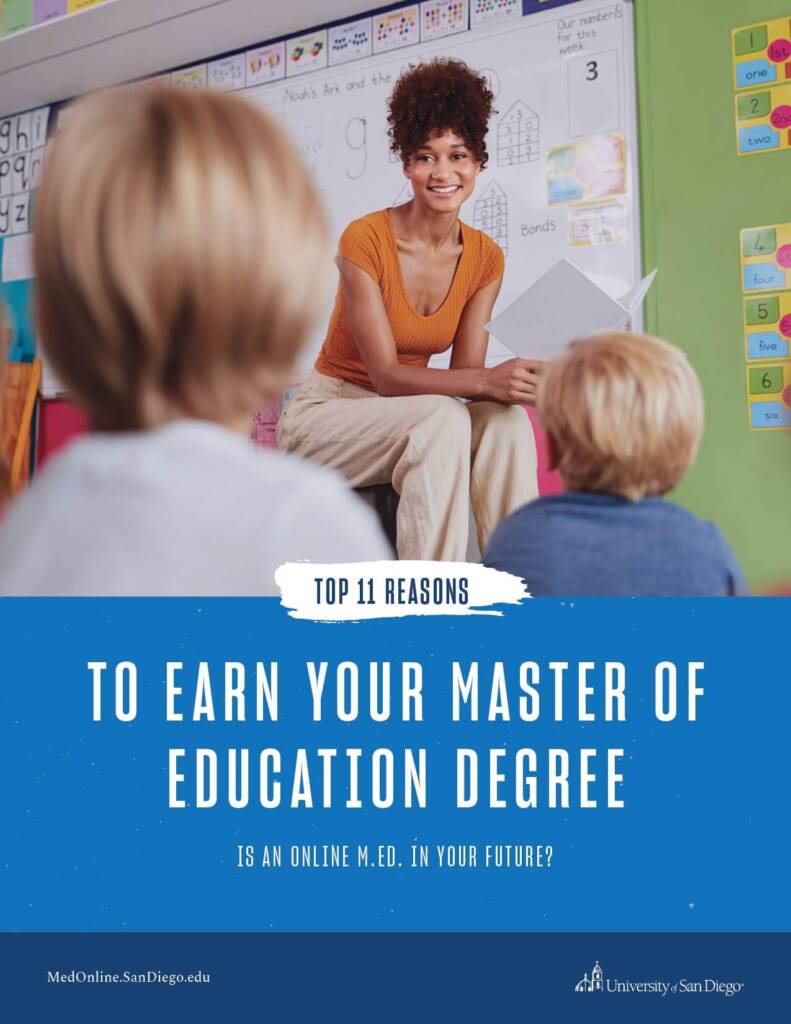
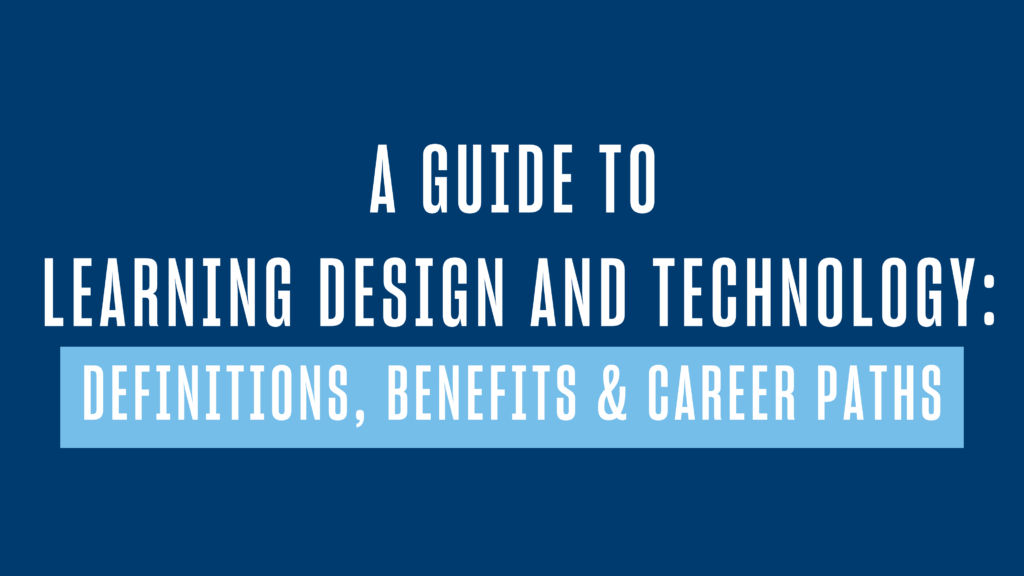
![Top Educational Technology Jobs to Consider [+Salary Info]](https://onlinedegrees.sandiego.edu/wp-content/uploads/2022/02/dt_blog_topedtechjobs-1024x576.png)
